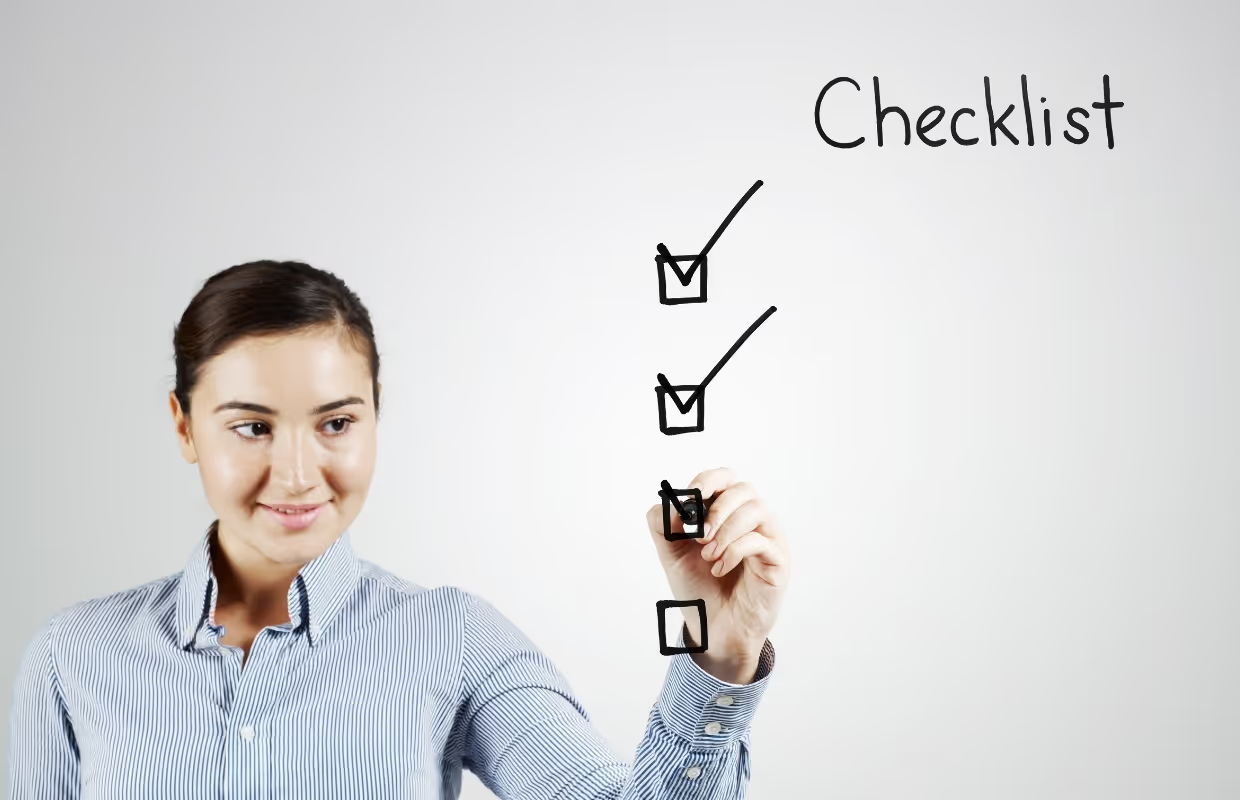Creative and tailored solutions to meet your needs
Solutions
One platform for your entire security program
Product
Comprehensive support aligned with your objectives
Services
Business Transformation
A framework designed to help organizations transition from tactical activity to strategic thinking.
Professional Services
Comprehensive professional services that drive efficiency, security, and innovation for your business.
The future belongs to the curious
Company
About Us
Global technology & cybersecurity firm helping organizations achieve meaningful transformation.
Partnerships
Our extensive industry partnerships enable us to craft and deliver the perfect solution for your needs.
Leadership
Meet the leadership team behind Redesign.
Locations
Browse our global office and data center locations.
Sign In